What is Open Enrollment?
Open Enrollment is a short period when you can sign up for health insurance or change which benefits you get from your employer. This window is limited to a few weeks and, with a few exceptions, is the only chance you get to enroll or change your health insurance and benefits elections until the following year.
The 2025 Open Enrollment season runs from September through October. If you are a benefits-eligible employee, you will receive an email detailing when your company’s enrollment window opens and how to begin the review and elections process.
During Open Enrollment, you’ll have the opportunity to review your current plans and make changes, including:
- Elect, change, or drop medical, dental, and/or vision coverage
- Add or remove dependents
- Elect, change, or drop voluntary benefits
- Elect or re-enroll for Health and Dependent Care (FSA) and Health Savings Accounts (HSA) included in the PrestigePRO Employee Benefits Portal
- Keep your current benefits at the new rates without making any changes
If you plan to waive benefits for the coming year, making FSA and HSA elections through the PrestigePRO Employee Benefits Portal is still essential.

Client Employee Overview Video
Watch our employee Open Enrollment overview video to learn what’s new, what you need to know, and what you can expect this upcoming season.
What’s Next?
Beginning in October, benefits-eligible employees will receive an email invitation with instructions on accessing the PrestigePRO Employee Benefits Portal. This is where you will be able to view your Open Enrollment options to make the best selections for you and your family. The PrestigePRO Employee Portal contains all updated plans and contributions.
PrestigePRO Employee Benefits Portal Instructions
- Follow the link in the email invitation to access the PrestigePRO Employee Benefits Portal. (Instructions to reset your password can be found here.)
- Once logged in, you can review your current benefits plans, rate changes, and other information that may impact you or your dependents. Additional options may be available, including flexible spending, which you can now elect right through the PrestigePRO Employee Portal.
- Follow the instructions to review your current plan, confirm re-enrollment, or select a new plan.
For example, suppose you are covered under the MetLife Premium Dental Plan. In that case, you will see an overview of that plan, including any rate changes, along with a green checkmark indicating that this is your selection.
If you want to enroll in a different plan, you can do so by clicking on the box for your preferred option. When your new choice is successfully selected, the green checkmark will move to that box, indicating that you wish to terminate coverage from your current plan and enroll in the new option.
- As you make your selections, you can view a running total of monthly costs in the top right corner.
- If you do not want to include a plan in your employee benefits package, simply select the box that says, “I elect to waive this coverage.”
- If you want to enroll in or re-enroll in the Health and Dependent Care Flexible Spending Accounts (FSA) and Health Savings Accounts (HSA), you must re-elect through the PrestigePRO Employee Portal. The IRS does not allow automatic enrollment for these accounts.
- Finally, remember to verify your address, beneficiary information, and other personal details to ensure the information on file is correct.
Important Information Regarding Your Benefits Elections
If you do not make any active elections during the 2025 Open Enrollment period, your 2024-2025 benefits elections will remain in effect for the 2025-2026 plan year. Though your plan will remain the same, it will be subject to all applicable rate changes. Once your Open Enrollment period ends, you will not be able to modify your benefits elections until the following year unless you experience a qualifying life event (QLE).
With the exception of Health and Dependent Care Flexible Spending Accounts (FSA) and Health Savings Accounts (HSA), all plan elections are effective November 1, 2025. Elections for the FSA and HSA accounts are effective January 1, 2026.
Newly hired employees may be subject to a waiting period. Please contact your benefits specialist for further details.
Your specific Open Enrollment period will vary based on your employer. If you have any questions, Please reach out to our benefits team at 833-PEO-BEN1. You can also connect directly to your dedicated specialist via our PrestigeGO mobile app.
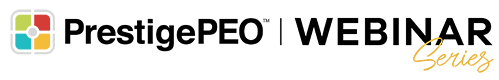
Protect What Matters Most.
MassMutual Whole Life Coverage.
During Open Enrollment, PrestigePEO introduced the MassMutual Whole Life Insurance Plan—offering protection for your loved ones and long-term financial security. In our webinar, John Manning, MassMutual Advisor, covered key benefits, enrollment details, and the advantages of a group plan.