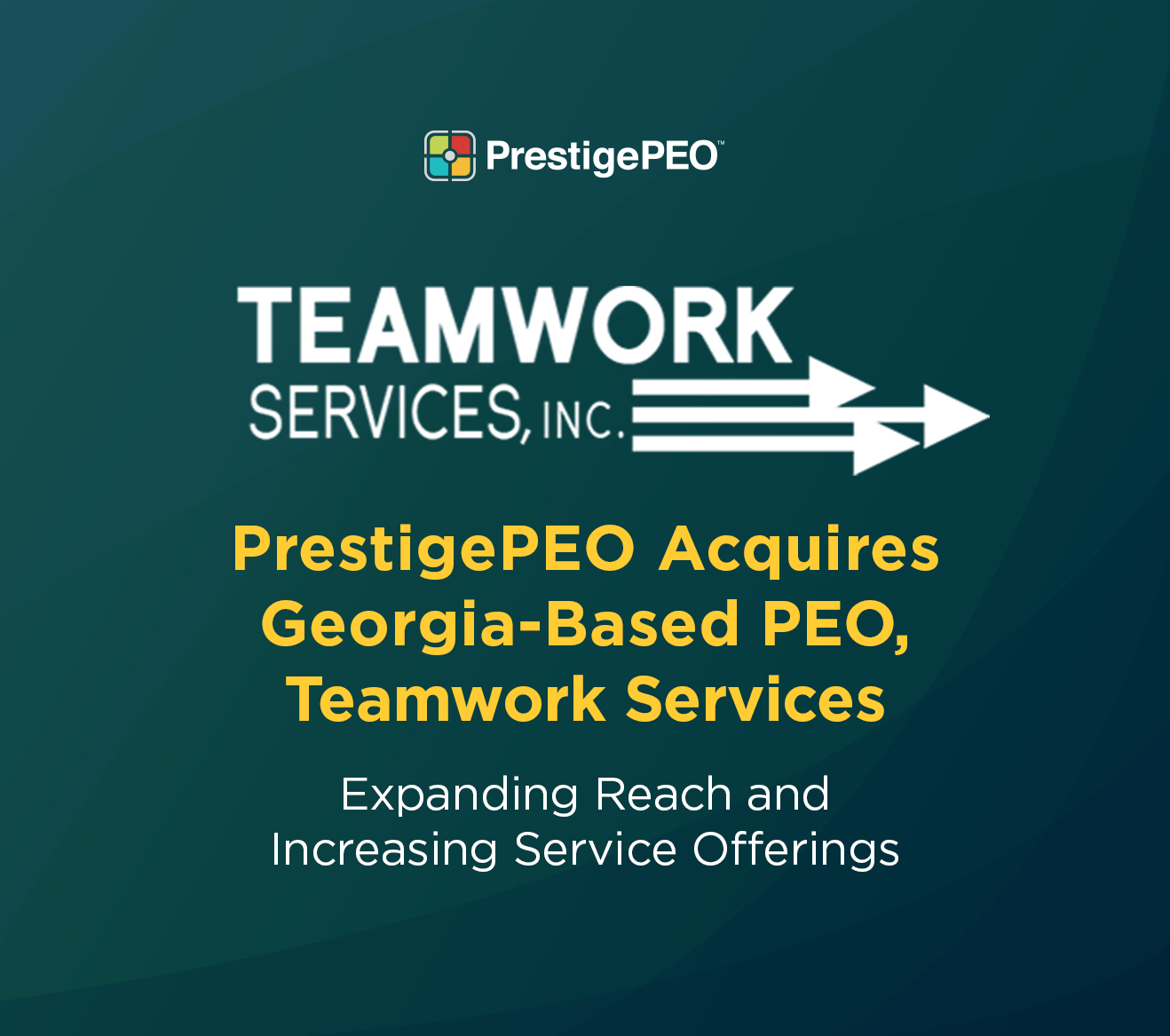How to make virtual learning inclusive
The concept of adulting can be best described as when one chooses to engage in adult behavior. And while that may be more of an action such as staying in on Friday night to rest after a long work week or driving farther to a store to save on paper towels rather than just going to the one down the road, we all have hundreds of things we do a week that would be considered adulting.
What about seeing adulting not just an action but rather a thought process. It’s the constant behind-the-scenes narrative that reminds us that we must do the laundry, that we need paper towels, we have to make the dentist appointment, and the thousands of other things running through our minds on a daily basis.
Now, if you ask any adult to sit in a room and concentrate on a task or a learning session, they will all tell you that they have more than enough thoughts and distractions to completely derail them from engaging in the session or even comprehending the information being relayed. Remove the structure of the board room, the connection of listening to a facilitator live, the ability to feel the energy in the room and add in distractions of children, pets, spouses, roommates, uncomfortable workspaces, potential technology issues, the ability not to be seen, and ALL of the other normal adulting both in action and in thoughts that takes place on any given day. You’re left with the potential for learners not to take in any information at all. How do facilitators overcome this reality and create an atmosphere of virtual learning conducive to high learner engagement and retention?
Let’s look at virtual learning from two different angles. The first is how facilitators use partners to help attendees avoid distractions and keep presentations running smoothly. Secondly, how information presented through the Visual, auditory, reading/writing, and kinesthetic (VARK) learning theory, along with different technological tools, can support learning of all types, can increase participation and engagement.
Facilitation Partners
Virtual learning sessions have many moving pieces. Facilitators must consider technology, content accessibility and visibility, content comprehension and retention, presentation style (as in tone, volume, pace, etc.), participation levels, managing distractions, and reading the “room” while also presenting material successfully. One strategy to support managing all these different factors that has proven successful is the presence of multiple facilitators for each learning session. The thought process is if each facilitator is not presenting, they can support the speaker by taking on tasks to help them present smoothly and without distraction.
What this looks like in practice is before any learning session, facilitators meet and divide roles and responsibilities for the session. In meetings where I have been the presenter, I would use my co-facilitator to take on all tasks unrelated to speaking, such as being responsible for taking attendance so the meeting could start on time, handle all needs, including reminding participants to mute their sound and taking notes to support facilitator if information or questions arise that need to be further addressed later in the session.
Another way that I have used cofacilitation is when spoken information needs to be repeated visibly for learners. This strategy will be addressed in the next section but having a co-facilitator who is familiar with the material who can upload information to the chat functions for users to view content as well as listen to it allows for a more streamlined presentation.
These are just a few examples of having more than one facilitator running the learning session allows the speaker to continue with their presentation. To achieve maximum benefit from the co-facilitation technique, both facilitators must know their roles and responsibilities ahead of time. This makes for a smooth and cohesive presentation for both the facilitator and the learner. More importantly, it creates a session where learning is the focus, rather than distractions, which ultimately opens the door for a more successful learning experience.
Learning Styles
In 1992 a study done by Neil D. Fleming and Coleen E. Mills, four modalities of student learning were described. VARK was the four different styles examined in the study.1 Before discussing how these learning styles can be supported through virtual learning, let’s review each style and what the learner
needs to know to succeed.
- Visual Learners – best process information when presented as a whole rather than in pieces. They respond well to graphic depictions like summarizingcharts and diagrams rather than sequential slides of information.
- Auditory Learners – best process information when presented to them vocally. They respond well to activities where they are asked to discuss material, reading out loud, and may even choose not to take
notes or write during presentations because their listening would be disrupted. - Reading/Writing Learners – best process information when presented in written form and when they are able to synthesize information by writing themselves. They learn best when they are taking notes and when completing written assignments.
- Kinesthetic Learners – best process information when they can use all their senses in the process of learning. This makes regular classroom learning difficult, and they often lean into tools like flashcards and do very well with hands-on activities.
Many teachers and facilitators struggle to account for the different learning styles in person, but experience even more difficulty when they are left to facilitate and present information virtually. Presenting information through a computer screen does not allow facilitators to tap into humans’ different learning styles naturally, which will ultimately deplete the amount of material absorbed. by learners, and the attention span of all those adults sitting at home trying to learn, while also adulting.
There are creative tools that facilitators can use during virtual learning sessions that will account for all the different learning styles, and increase participation and engagement, ultimately increasing retention. Let’s say, for example, I was looking to present to my learners a synopsis of the TV show, Friends. Now, in a regular situation, I would just get into a virtual meeting and sit at my computer and talk about the show. I would give context about what the show is about, talk about the individual characters and their personalities, the different relationships explored, and share the different storylines. But, if I were to take into account the different types of learning, I would understand that just talking to the learners would not be enough. Therefore, to support my learners, I would take the following steps:
- First, I would create a PowerPoint presentation with the information needed to support the presentation. I would use the share screen feature to show the presentation while I was speaking, so those who are visual learners and reading/writing learners could successfully take in the information.
- Second, to support my visual, reading, writing, and kinesthetic learners, I would create handouts or worksheets containing the relevant information needed to understand the presentation. For example, I would send a chart with all the character’s names and personality types. I would send a relationship timeline for each character. I would send a map to show the layout of the apartments. I could even create fill-in-the-blank sentences that allow learners to regurgitate information after the fact. By taking pieces of the story and gathering them into larger diagrams, I can support learners by giving them the information in a different context. (Hot tip: email this to those attending the presentation ahead of time so that they can have the option to print and have the document in front of them to touch and take notes on.)
- Third, I would then use activities throughout the session to help support those who are not just auditory learners. Facilitators can use tools that are provided by apps like Zoom and Ring Central to engage learners in other ways. For example, Breakout Rooms are a great way to keep learners engaged, leave room for discussion and collaboration, and allow for an in-person feeling virtually. Breakout Rooms are most successful when you prepare learners with a list of questions/topics to be discussed in the breakout room with a predetermined timeframe and a group discussion following the breakout.
- Another example is the Whiteboard feature. Facilitators can type into the White Board, and have learners draw shapes like checkmarks or write in answers all at once to increase participation.
- Lastly is the chat function. Chat can be used in many different ways, including summarizing facilitator information. This allows for the co-facilitator to put a synopsis, spelling, definitions or more strategic information in writing form for learners to see while presenters are speaking, so there is no repetition. Learners know exactly what to either write down or have the chance to read the information. Another way the Chat function can support learning is by using it as a participation tool. Not only is it a place where learners can ask questions, but facilitators can ask learners to answer questions, write thoughts and comments, or even reflect in the chat. This allows for all learners to participate, and use a different style of learning while also limiting distractions, conversation, on and off mute, or even awkward silences, that we normally see when learners participate.
Overall, leaning into tools and taking time to make virtual learning presentations more inclusive will help facilitators land content and deliver more successful presentations through both the participation and retention lens.
In Conclusion
Virtual learning is a very difficult task. We are asking adults to take in information while in the settings, which is typically not conducive for doing so. We are making this request on top of asking adults to put aside all their day-to-day worries to focus on what we want them to do at the moment. But with strategic use of cofacilitators and taking into account different learning styles, facilitators can make well-rounded, more streamlined presentations, which support learning for all, and increase the success of whatever type of learning session.